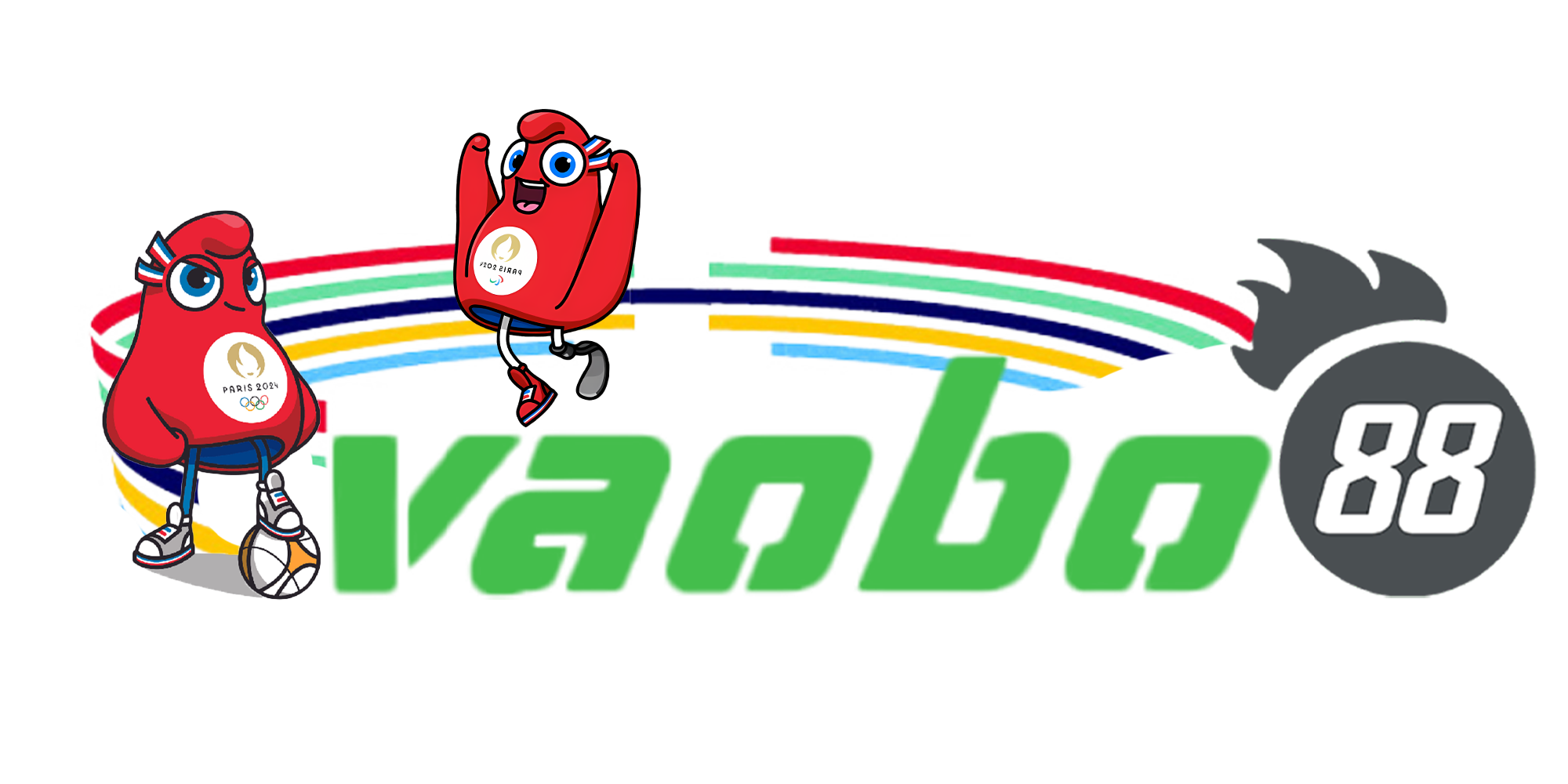Let’s refer to how to create a Skrill wallet to enjoy online betting. Currently, you have many options for payment when betting online, among which the Skrill application simplifies the deposit and withdrawal process, providing you with a great experience.
What is Skrill e-wallet?
Skrill is a very popular online payment service and international payment gateway managed by the Paysafe Group based in the United Kingdom.
Skrill is a multi-currency payment service provider for processing online transactions, transfers, and storing money. As of now, Skrill has over 70 million users, supporting more than 100 payment options such as Visa, Mastercard, Credit, bank transfers, etc.
Currently, many major bookmakers around the world support this payment method. If you are a bettor who enjoys cross-border betting, this is an extremely useful betting tool.
Guide to creating a Skrill wallet
Make sure you meet the following three conditions:
- At least 18 years old
- Have one of the identification documents (ID card, Citizen ID, Passport, driver’s license, etc.)
- Have an Email address
The steps are as follows:
Step 1: Go to the Skrill registration page by clicking here, fill in the information required by the system including:
- First name: Your last name
- Last name: Your first name
- Country: Select Vietnam
- Currency: Choose the currency, preferably select USD
- Email: Enter the email you are using
- Password: Account password
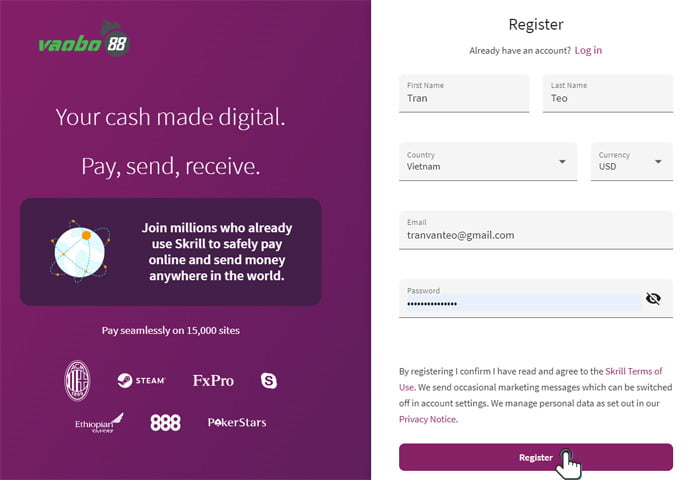
Step 2: Fill in the verification information including:
- Address: Address as per your documents
- Address (Optional): Enter the same address as above
- City: Enter the correct city or province you are in
- Postal Code: Postal code of the province/city (search Google with the syntax ”Postal Code + province/city” to get the code)
- Date of Birth: Your date/month/year of birth
- Phone number: Enter your phone number.
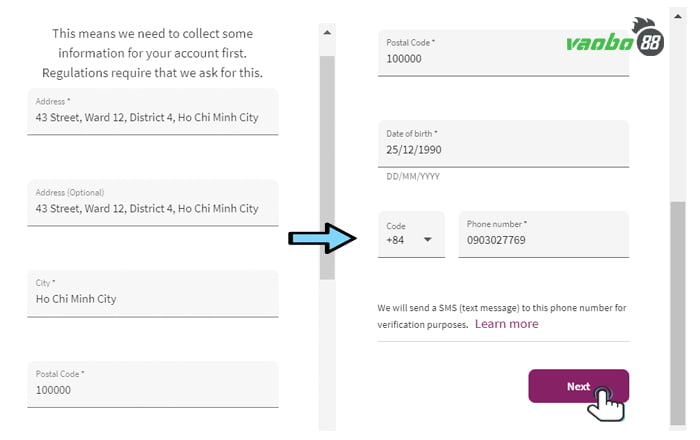
Step 3: Click Next, Skrill will send a verification code to your phone number, enter that code into the confirmation box and then click Verify.
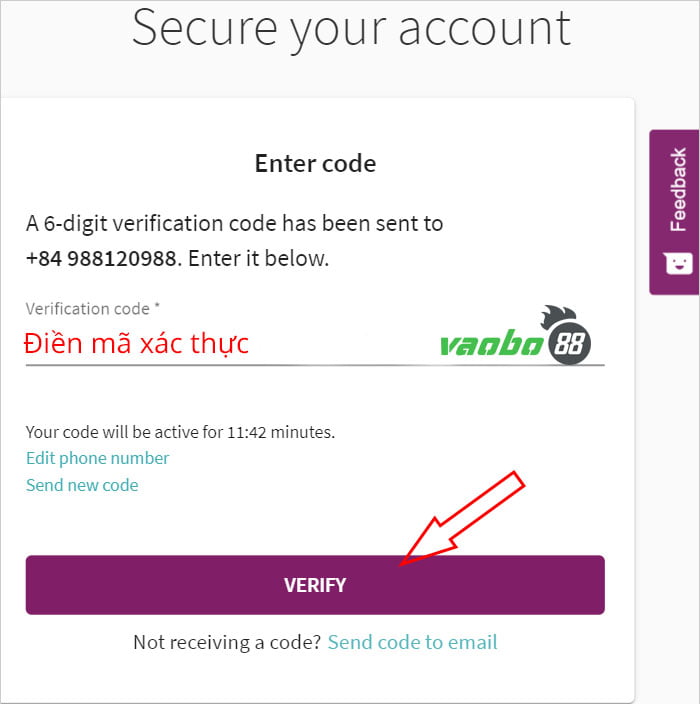
Step 4: The system will redirect you to the security section of your Skrill account. Please proceed to fulfill the requirements to ensure the safety of your wallet. You can choose one of two methods:
- Create a PIN: Enter a 6-digit PIN, absolutely do not forget this code to avoid being unable to log in and transact with the account.
- Verify via Google Authenticator App: Go to the app store to download this app, fill in the registration information as required to create a key for your Skrill account.
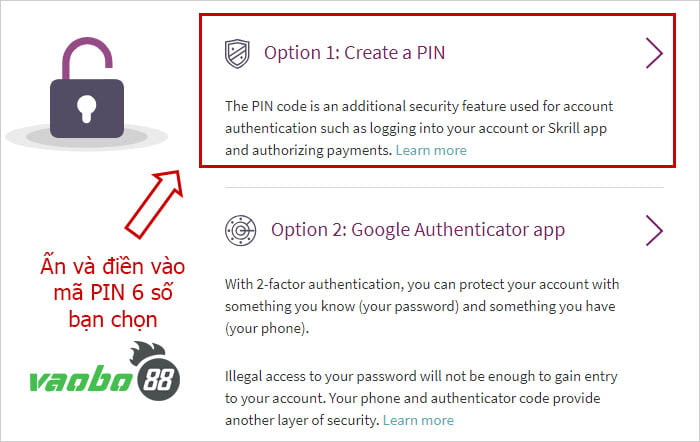
To be quick and efficient, you should choose the PIN option.
Step 5: Verify the Email that Skrill has sent to you, click on the verification link to complete. In case you do not see any email, check your Spam folder or go to your Skrill account > Settings > Personal Details > click Verify next to the Email section to have the system resend the link.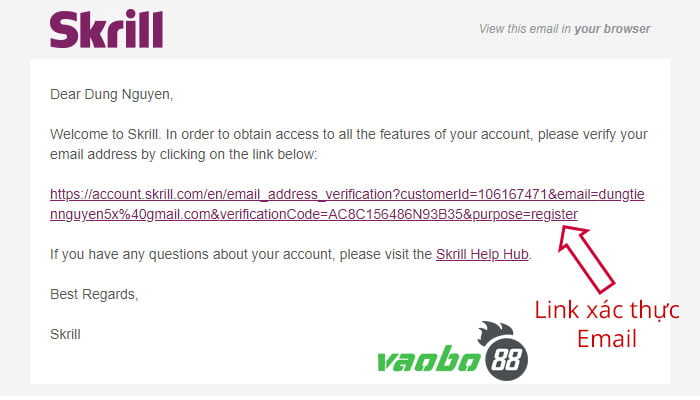 Done! You have successfully registered your Skrill e-wallet account.
Done! You have successfully registered your Skrill e-wallet account.
How to verify your Skrill account (Verify Account)
If you do not verify your account, transactions will be limited and the wallet issuer will not guarantee the safety or benefits for your wallet. Surely you do not want your account to be locked or to have complaints when transactions fail but the money is still deducted, right? Therefore, it is absolutely necessary to verify your Skrill account immediately. Note: You must deposit $5 to be able to verify the wallet.
Step 1: Go to the Skrill verification section
Please log in to your Skrill account, click on the account icon => Setting => Verify 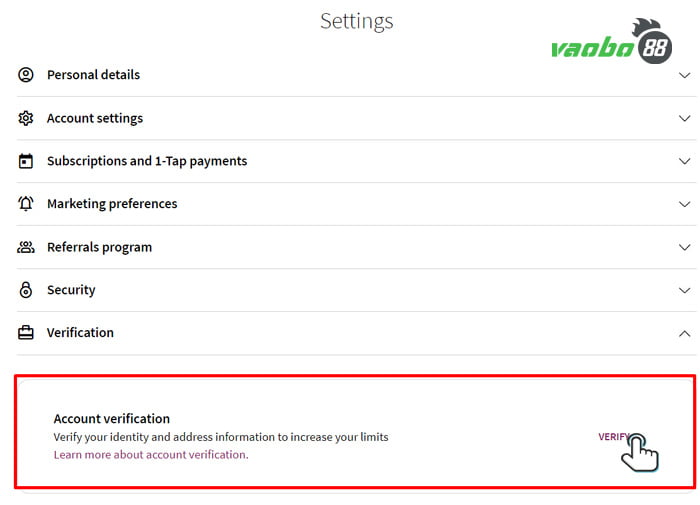
Step 2: Verify identity with documents
Select upload Photos to send your personal documents to Skrill, you can choose: ID card, Citizen ID, driver’s license, Passport, etc. 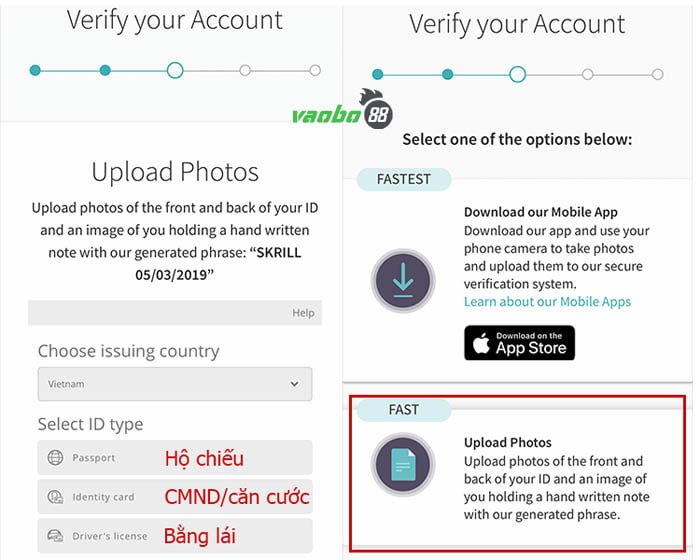 Please wait a moment, Skrill will check if your documents are accurate and meet their requirements. If valid, a successful verification notification will appear.
Please wait a moment, Skrill will check if your documents are accurate and meet their requirements. If valid, a successful verification notification will appear. 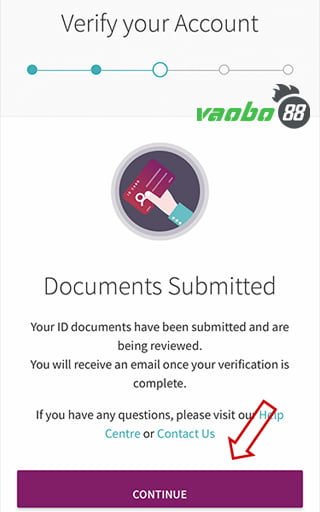 Click the Continue button to proceed to the next step.
Click the Continue button to proceed to the next step.
Step 3: Verify Skrill by location
Please choose one of the following two verification methods:
- Geolocation: Suitable for verification by phone, just click to allow location sharing and the verification will be completed immediately.
- Upload Address Document: If you are verifying using another device or do not have GPS signal, please upload documents such as: bank statement, utility bill, ID card, etc. that have your name and address printed matching the information you registered.
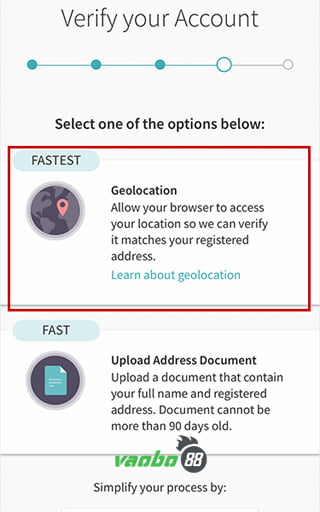 Registering and verifying a Skrill wallet is really not difficult; it only requires accurate documents and information. This means that your rights will be guaranteed, so please be patient to complete it. After that, you can comfortably make cross-border betting payments without fear of encountering any difficulties.
Registering and verifying a Skrill wallet is really not difficult; it only requires accurate documents and information. This means that your rights will be guaranteed, so please be patient to complete it. After that, you can comfortably make cross-border betting payments without fear of encountering any difficulties.